
How to Create a Free Website for Your Restaurant or Café
Posted on: 24 Sep, 2024
How to Create a Free Website for Your Restaurant or Café
In today's digital world, having an online presence is essential for restaurants and cafés. A well-designed website not only attracts potential customers but also provides them with crucial information like your menu, location, and hours of operation. Fortunately, creating a professional website for your restaurant or café doesn’t have to be costly. In this blog, we'll guide you through the steps to create a free website using accessible tools and highlight how BercodeTech can support your efforts with tailored restaurant software solutions.
Step 1: Choose a Website Builder
To create a free website for your restaurant or café, start by choosing a website builder that fits your needs. Here are some of the best free website builders you can consider:
Wix: Known for its user-friendly drag-and-drop interface, Wix offers stunning templates suitable for restaurants. You can easily customize your site and add features like online reservations.
Weebly: This platform provides an intuitive website builder with built-in ecommerce capabilities, making it easy to set up online ordering systems.
WordPress.com: Ideal for bloggers and businesses alike, WordPress allows you to create a blog section for sharing updates and promotions, as well as a professional website.
Step 2: Sign Up for an Account
Once you've selected a website builder, sign up for a free account. This process is usually straightforward and will only require basic information such as your email address and password. With platforms like Weebly and Wix, you can choose a template specifically designed for restaurants or cafés to get started.
Step 3: Select a Template
Choose a template that reflects your restaurant's brand and ambiance. Most website builders offer a variety of customizable templates tailored to food and beverage businesses. Look for features such as:
- Menu sections
- Reservation forms
- Image galleries to showcase your dishes
- Social media integration
Step 4: Customize Your Website
Now comes the fun part—customizing your website! Add your restaurant or café’s name, logo, and images of your food and ambiance. Include essential information such as:
- Your menu items and prices
- Location and contact information
- Hours of operation
- Links to social media profiles
- An online booking or reservation system
If you're looking for a robust solution, consider integrating restaurant management software to streamline online orders and reservations.
Step 5: Optimize for SEO
To ensure your website ranks well in search engines, optimize your content for SEO. Use keywords relevant to your business, such as "restaurant software," "online food ordering," and "restaurant booking system." This will help potential customers find your restaurant when searching for dining options online.
Step 6: Launch Your Website
Once you're satisfied with your website, it’s time to launch! Most website builders allow you to publish your site with just one click. After launching, share your website link on social media, include it in your email signature, and promote it through local marketing efforts.
Step 7: Keep It Updated
Maintaining your website is crucial for keeping customers informed about new menu items, promotions, and events. Regularly update your website with fresh content, such as blog posts or special offers, to keep your audience engaged.
Conclusion
Creating a free website for your restaurant or café is a straightforward process that can greatly enhance your business's visibility. With the right tools and a little effort, you can establish a strong online presence that attracts customers and boosts sales.
For tailored free website solutions and restaurant software, visit BercodeTech today. We specialize in helping restaurants and cafés create stunning websites and implement effective online ordering systems.


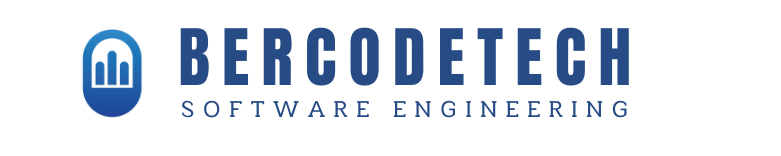




Comments (0)
Post Your Comment